Hi everyone! I am here to talk about a feature that just got pushed to production. Cashier (Astral’s point of sale interface) can now be used to sell products as well as tickets! This is perfect if your science center has a gift shop, you can easily sell products, tickets or both to your visitors. Let’s get started!
The first thing you need to do is make sure you have categories for your products. In the screenshots below I went to Admin => Settings => Products and created a new Product Type called “Gift Shop”.
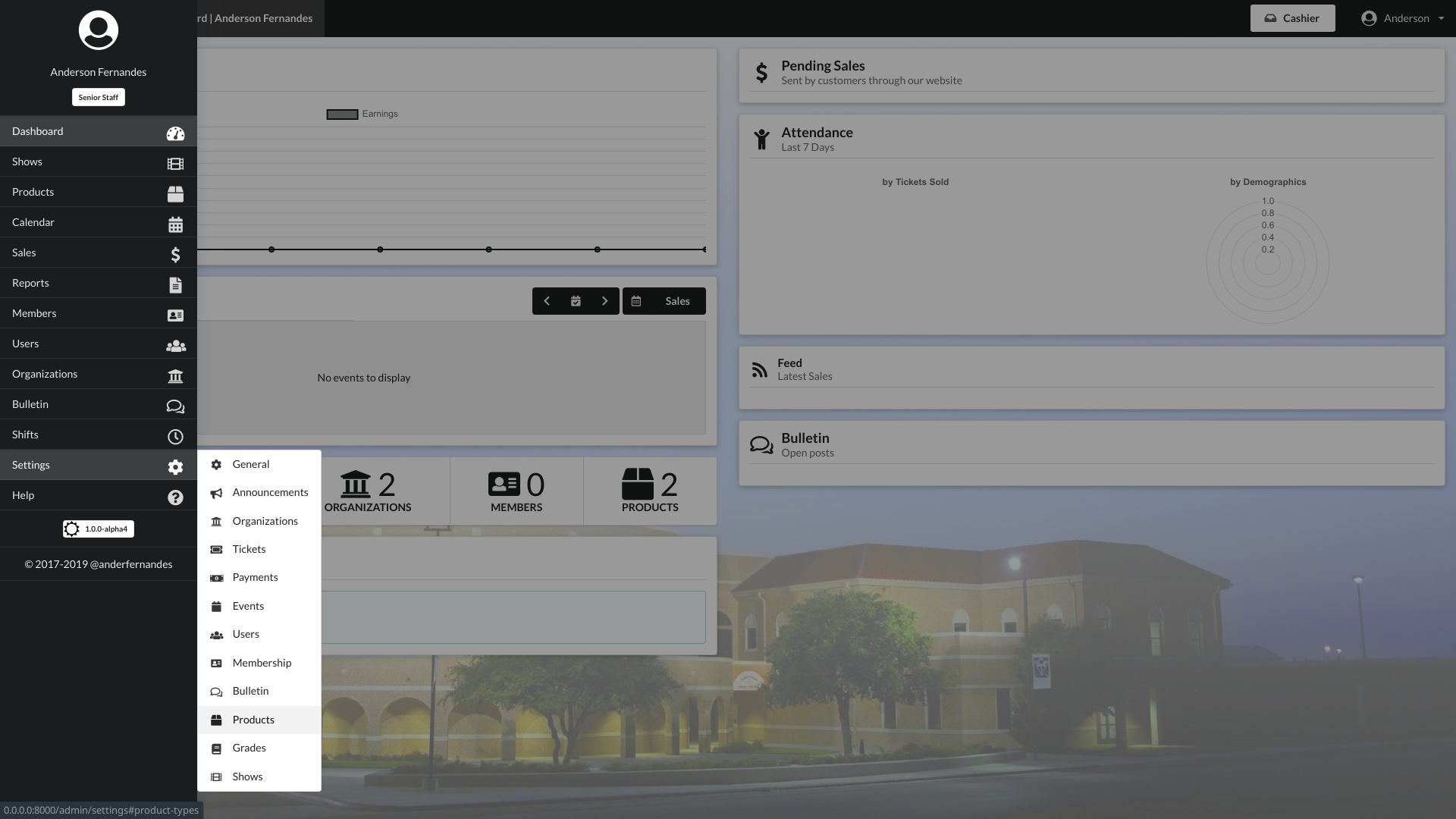
Next, you should add products. Go to Admin => Products => Add Product and you should see something like this:
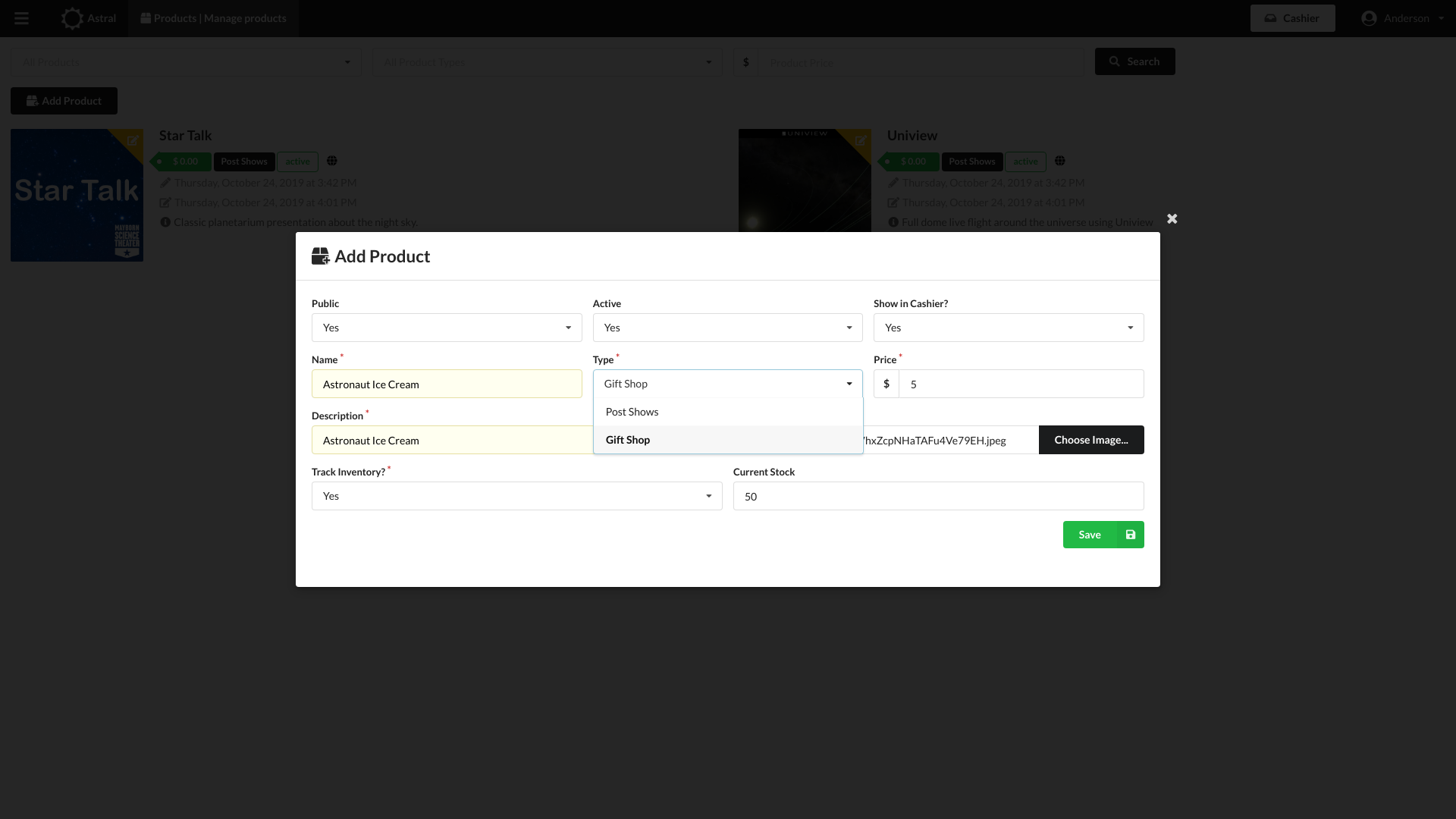
Fill out this form with information on your product. Make sure if this is a product that you need to keep track of, you track its inventory and put the how many you have on stock.
I went ahead and created two products and added two events since if we don’t have events for the current day or products to sell, Cashier won’t show anything.
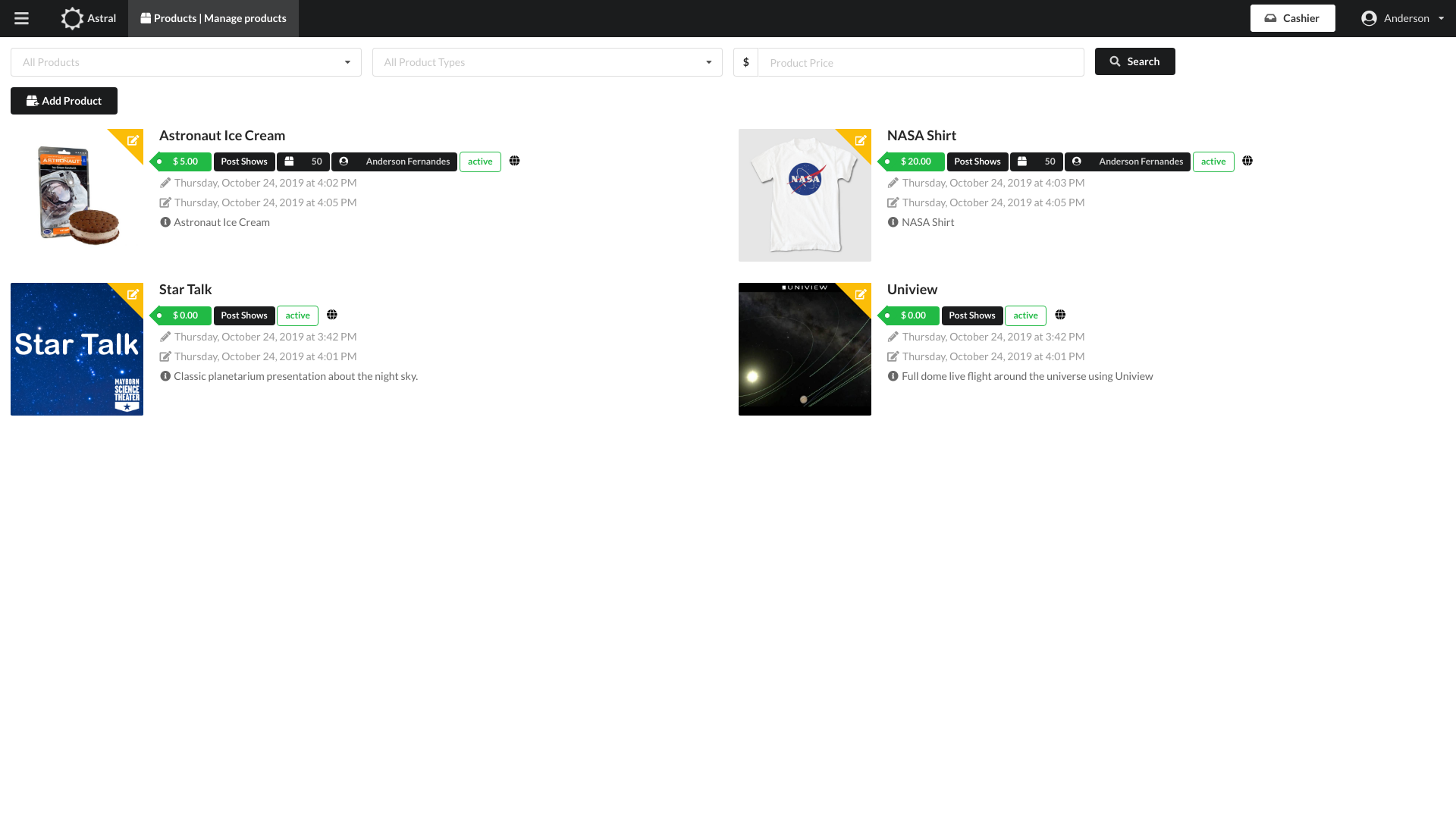
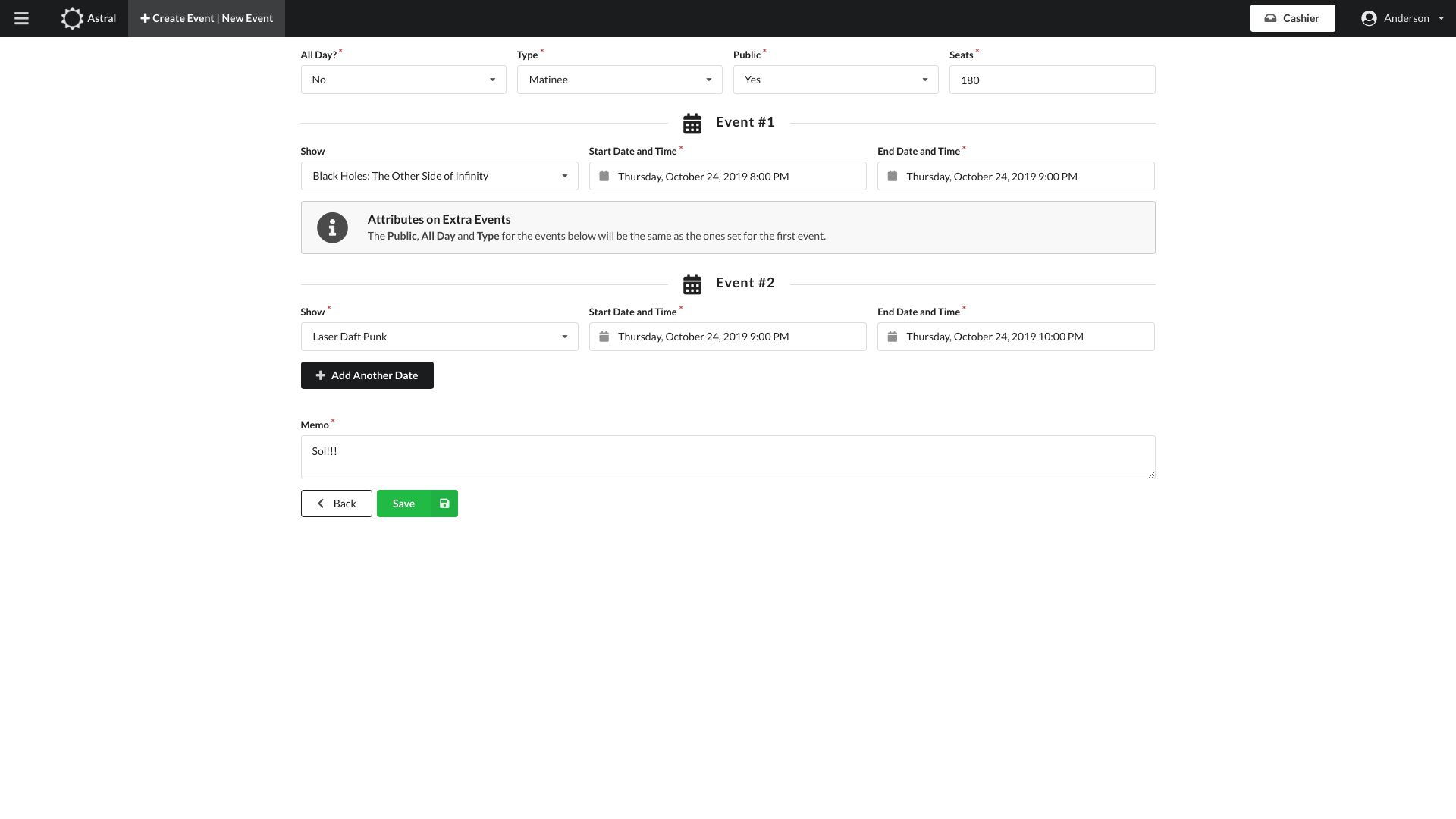
All you have to do now is just tap/click the products/tickets you want to sell. They will be added to a list of items to be checked out on the right as totals are calculated.
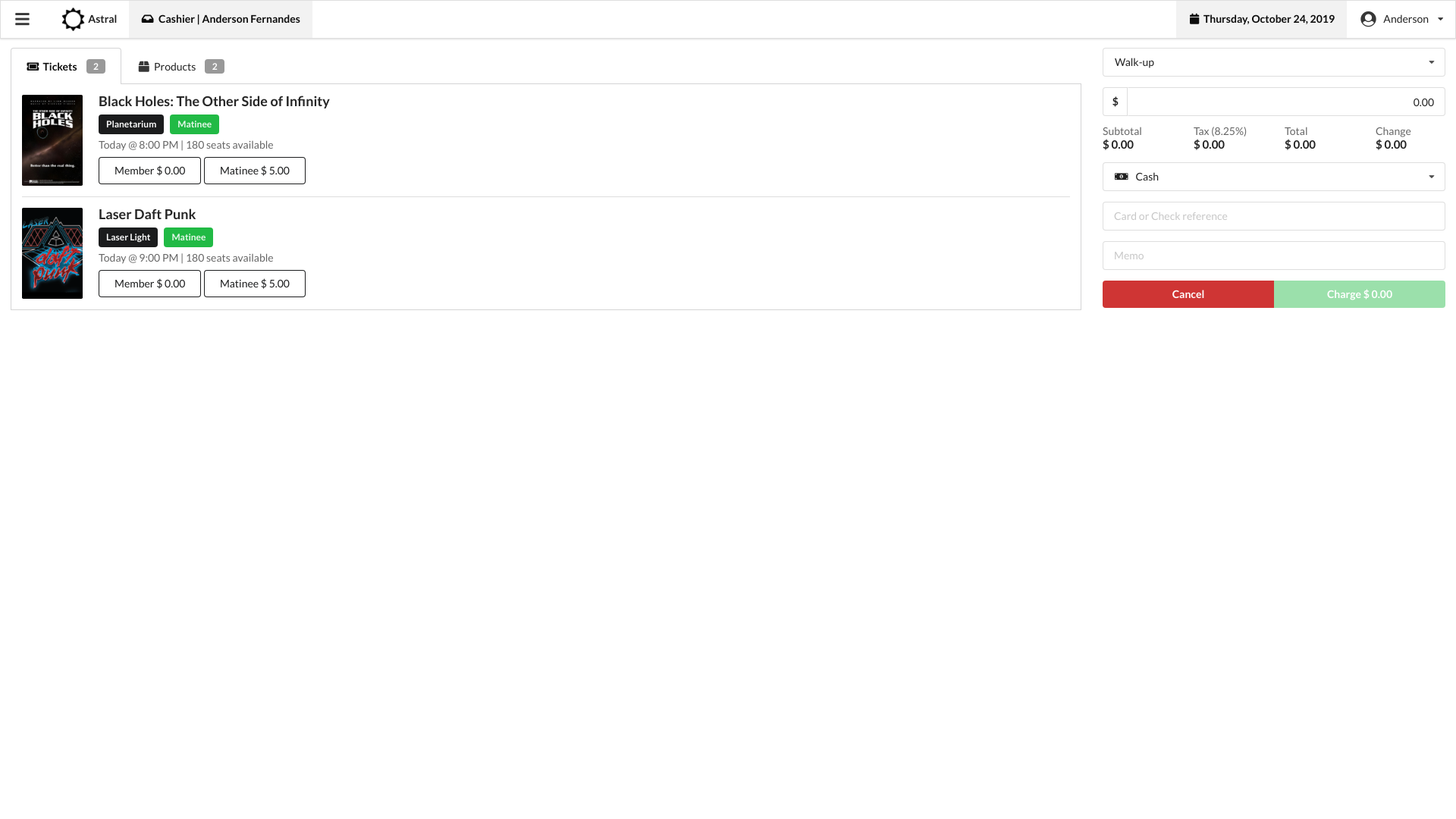
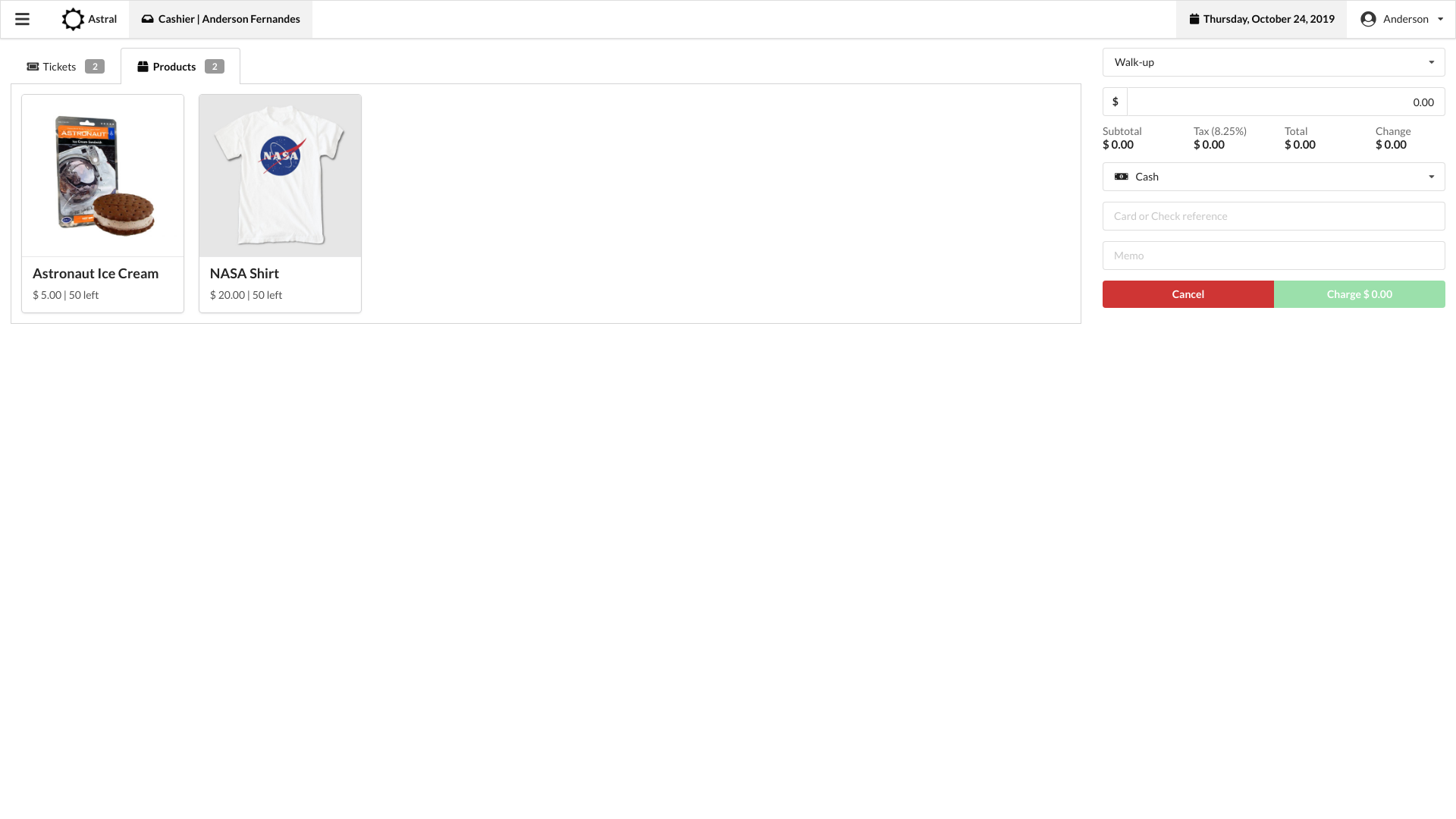
Note that the green “Charge” button will not allow you to charge a customer until:
The button will only be clickable if the information entered by the cashier is valid. Check everything if you can’t get it to become clickable.
Note how there are two tabs: one for tickets and one for products. Feel free to go back and forth to add whatever your visitor wants to buy.
If the visitor wants to remove items from the sale, use the yellow and red buttons beside each product/ticketsto do so. The yellow button removes one at a time and the red button removes all of that particular item.
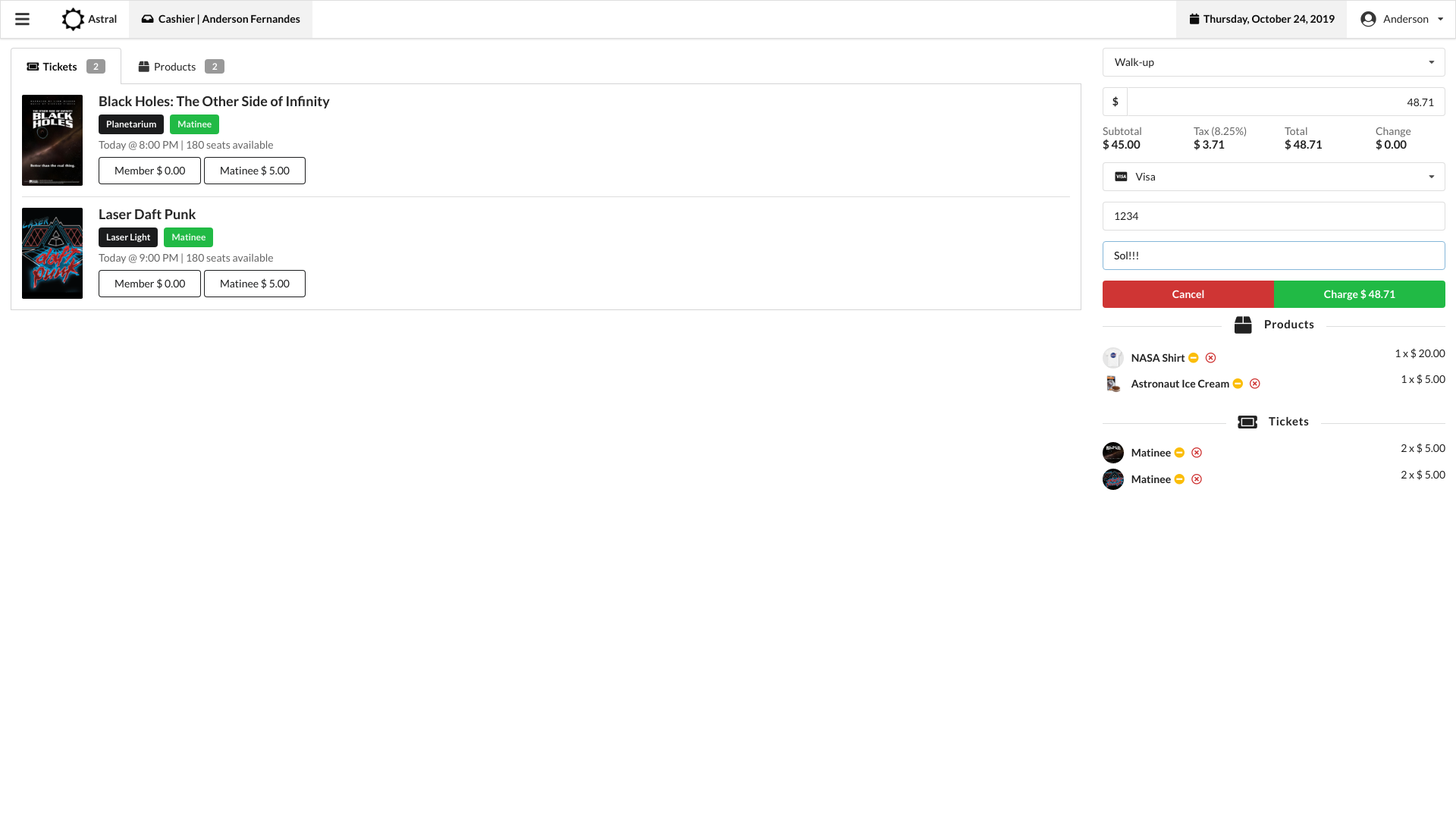
Once everything is good to go, the “Charge” button will be available. Click on it and the sale will be completed.
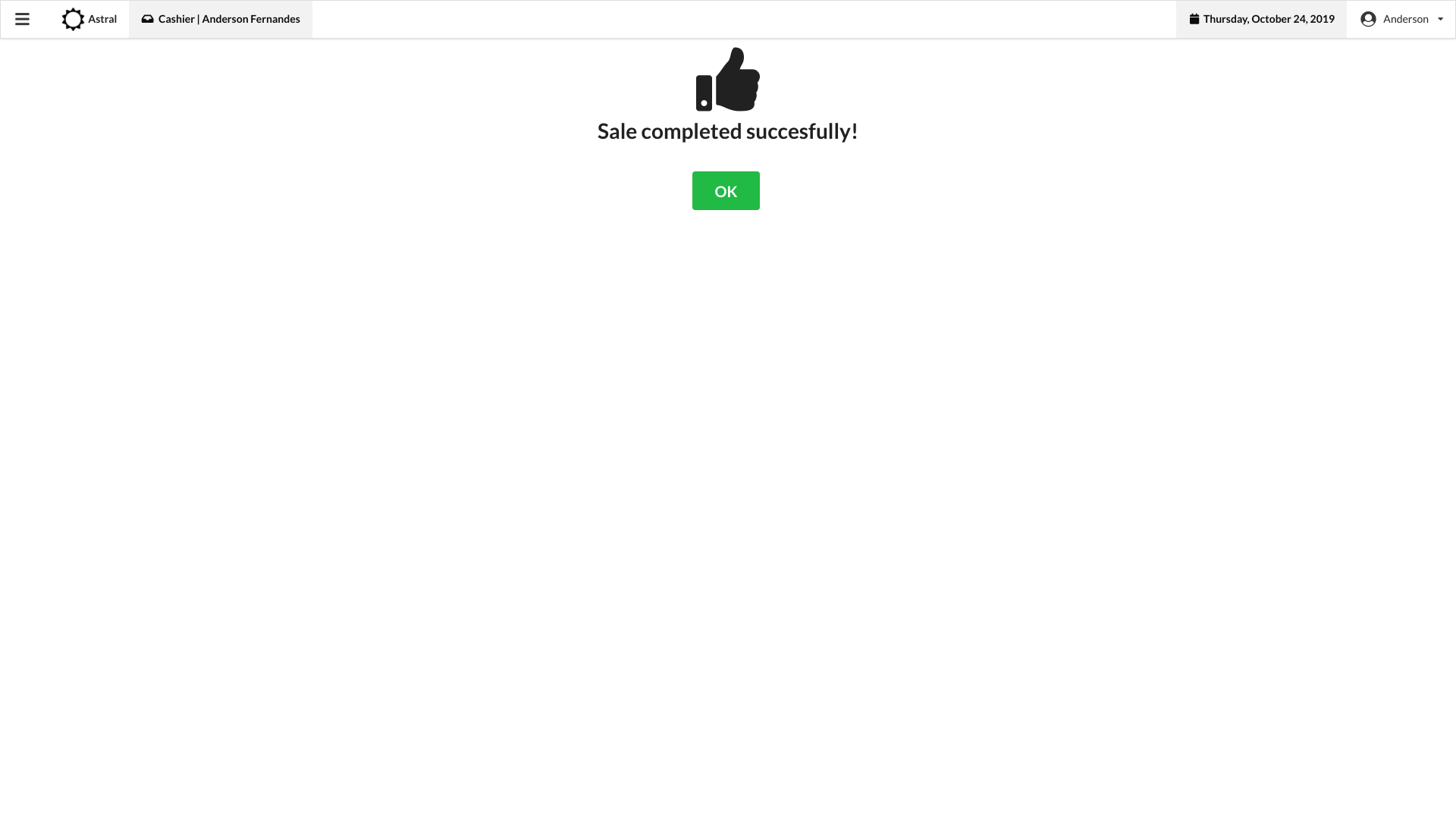
Today we are celebrating the second anniversary of Astral running in production! It has been a long road and, although we are far from where we want to get, we are on the right path. For everyone who believes in this project, thank you, from the bottom of my heart. Happy Halloween!!!